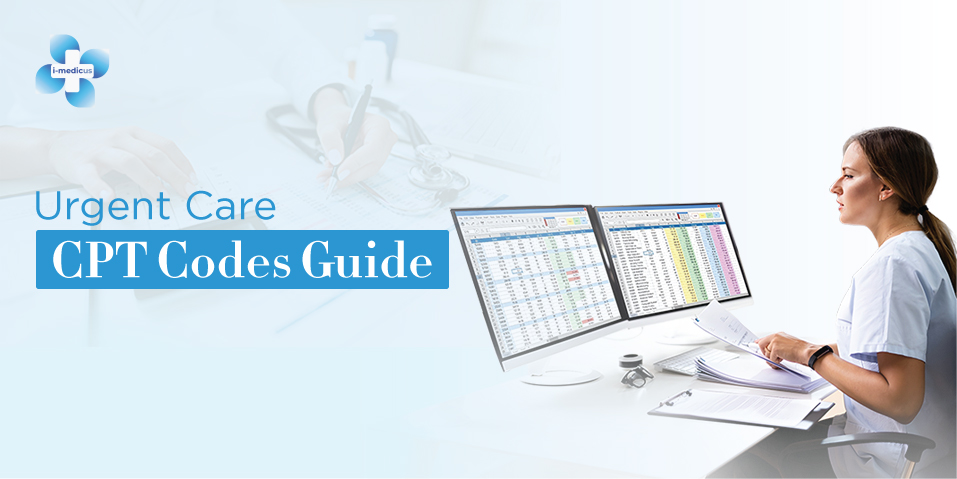The number of apps published every year is in the millions. Yet only a handful of these end up permanently on the screens of mobile phone users. The failure rate of healthcare apps is even higher. Why? One of the top reasons is a poor user experience. In simple words, most mobile apps, including many that offer i-medicus telehealth services, are not easy to navigate and use.
That’s exactly what was on our mind when we designed i-medicus- telehealth apps for patients and providers. Our telehealth app has been designed with both user convenience and well-being in mind.
Why Intuitive Navigation Matters
Imagine needing remote care but getting bogged down by a clunky app. Frustration sets in, and the very purpose of telehealth – convenient and accessible care – is compromised. That’s why the i-medicus app prioritizes intuitive navigation. It allows you to:
- Find what you need quickly: A clear and logical dashboard gets you to the desired features effortlessly.
- Focus on care, not the app: The streamlined design minimizes unnecessary steps and prompts, allowing you to concentrate on the consultation itself.
- Experience a natural flow: Consistent design elements and intuitive interactions guide you through the app, making every step feel familiar and effortless.
Read Also: Pros and Cons of Telehealth for Doctors
Navigating i-medicus App for Providers and Patients:
This guide will delve deeper into the specific navigation features relevant to healthcare providers and patients using the i-medicus app. We’ll cover:
- Managing patient appointments
- Conducting virtual consultations
- Accessing patient medical records
- Utilizing other provider-specific features
By the end of this guide, you’ll be well-equipped to navigate the i-medicus app easily and maximize its potential.
Seamless Navigation for Providers
Registration on the i-medicus app is a simple process. Once registered, you are greeted with a well-organized dashboard. It will have some shortcut keys along with a menu list on the left. It serves as their central hub for managing patient care.
Provider Dashboard at a Glance:
The left side of your dashboard provides quick access to essential functionalities, allowing you to manage your patient care efficiently:
- Patient Waiting List: See a real-time list of patients waiting for consultations.
- Appointment List: View and manage your upcoming appointments.
- Schedule Slots: Open new appointment slots for patients to book.
- Patient List: Access a comprehensive list of your patients.
- Direct Call: Initiate immediate calls with patients.
- My Earnings: Track your earnings from consultations.
- Call Logs: Review past calls with patients.
Watch and see these features in action in the video below:
Ready to experience the seamless navigation and functionalities of the i-medicus app for yourself?
Seamless Navigation for Patients
Patients using the i-medicus app also benefit from a user-friendly dashboard and intuitive navigation. Upon registration, they are greeted by a personalized dashboard with quick access to essential features:
- Care Team: Easily find and connect with doctors you’ve previously consulted.
- Created Slots: View and manage your upcoming appointments.
- My Payments: Track your past appointment payments conveniently.
Additionally, the left side menu provides further functionalities:
- Book Appointment: Schedule new consultations with healthcare providers.
- Appointment List: Manage and view all your upcoming appointments.
- My Care Team (List): Access a comprehensive list of doctors you’ve consulted with.
- Payment Logs (List): Review your past payment history for appointments.
- My Health: Manage your health data securely.
- Patient Portal: Download e-prescriptions and medical consultation reports with doctor approval.
- Direct Call (Zoom Invite): Initiate virtual consultations directly with your doctor
Watch the video below for a detailed breakdown of the above features and functionalities.
Benefits of i-medicus Telehealth Services
By now you will agree that i-medicus is one of the easiest and most convenient online telehealth services. But the benefits go way beyond that!
Here’s a quick overview of the benefits of i-medicus telemedicine for patients and providers:
Benefits of i-medicus Telehealth for Providers
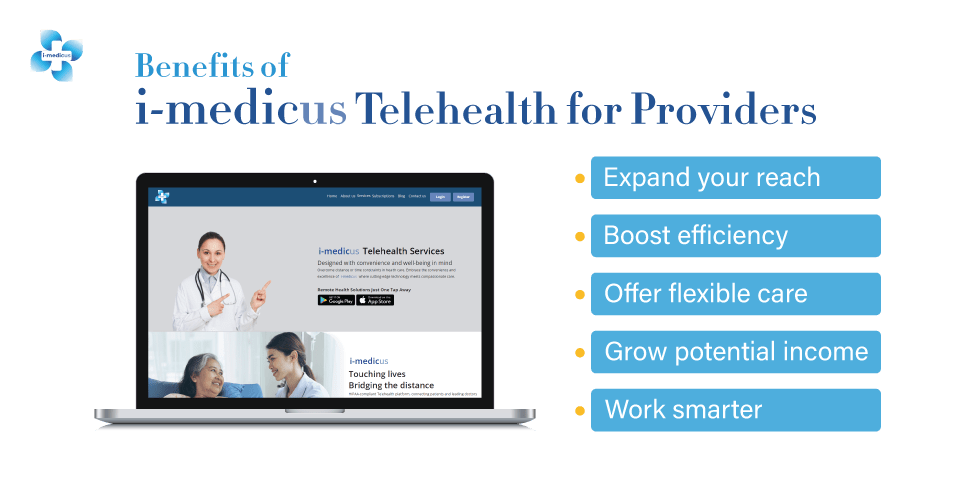
- Expand your reach: Connect with patients beyond your local area.
- Boost efficiency: Manage appointments virtually and save valuable time in the clinic.
- Offer flexible care: Virtual consultations are convenient for you and your patients.
- Grow potential income: Reach new patients and increase your earning potential.
- Work smarter: Utilize tools like patient dashboards for a smoother workflow
Benefits of i-medicus Telehealth for Patients
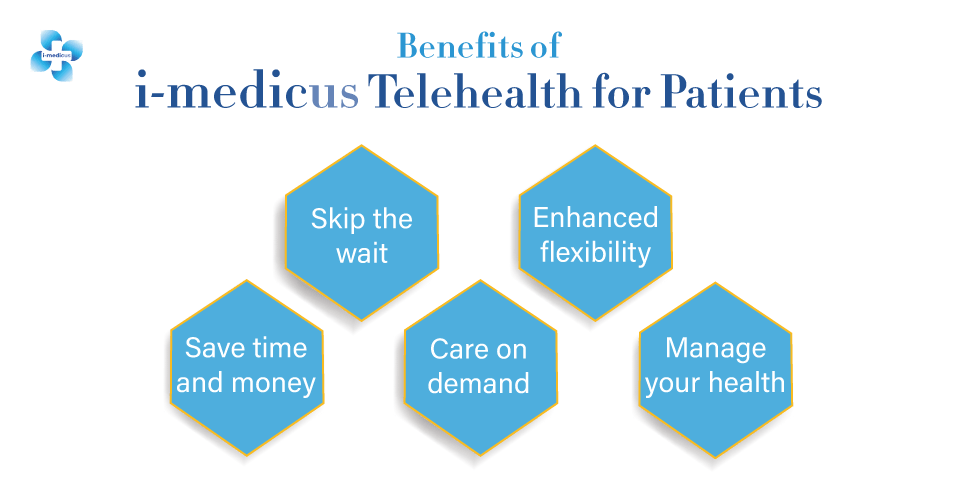
- Skip the wait: Schedule appointments and consult with doctors online
- Save time and money: Avoid travel hassles and save add-on expenses.
- Enhanced flexibility: Access telehealth services in ways that fit your schedule.
- Care on-demand: Connect with doctors through secure messaging or video calls.
- Manage your health: Securely store and access your medical records within the app.
Wrapping Up!
So, what have we unveiled today? Not just a telehealth app, but the next frontier in remote healthcare. With the i-medicus app’s easy navigation, you can rest assured that your patients will have little to complain about.
The future of telehealth is simple, intuitive, and accessible to all. And. i-medicus makes it possible! If you are a provider looking for a telehealth service that helps your practice grow and scale seamlessly, i-medicus can be your perfect partner. It comes packed with features that streamline your workflow and take patient care to the next level.
Want to see the app in action? Contact us now for an exclusive demo of our telehealth app for clinics and hospitals.
i-medicus Telehealth Services FAQs
Q: In the patient app, are the “Book Appointment” and “Appointment List” features interlinked?
A: Yes, the two features are interlinked.
The “Book Appointment” feature does exactly what the name suggests. Patients can book consultations using this feature.
Here’s how it works:
- Search for doctors and view their availability.
- Available doctors appear in a table on the right side.
- Click the “Eye” button for detailed doctor information.
- Click the “Calendar” button to view the doctor’s schedule and book your preferred time.
*Remember, the availability slots that are viewed in the calendar are created and confirmed by the doctor beforehand.
The “Appointment List” feature gives patients a detailed view of previous and upcoming appointments. The list will appear on the dashboard panel’s right side. It will have a “Status” column as well. The status will be one of the following:
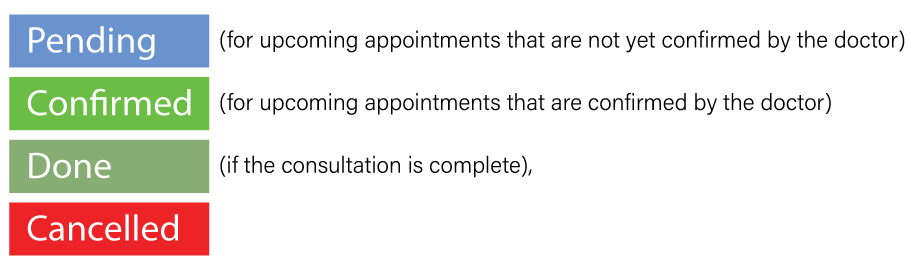
You can also cancel or reschedule appointments. To do so, you can use the “Cancel,” or “Reschedule” buttons next to the current status.
Q: Do I have to make payments to book an appointment?
A: Yes, it is the last step in the process. The app offers multiple payment options. Choose your preferred option and complete the payment. Once done, the doctor’s calendar will reflect the same. The status will turn to confirmed once the doctor approves your request.
Q: What happens if the doctor cancels an appointment?
A: Patients can request for reschedule. Use the “Reschedule” option next to the appointment status (canceled, pending or confirmed). Since you’ve already paid, no additional payment is required. In case you don’t reschedule, the payment will be returned to your registered account within 1-2 working days.
Q: Is the information shared by the patient or provider safe on the app?
i-medicus is a HIPAA-compliant telehealth platform. All information shared and stored on the app is secure. We also offer telehealth services in the UAE and Southeast Asia.